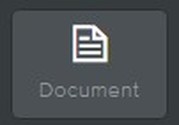Adding a Document to Your Website
If you have a document you want to share with the public on your website there are three basic ways you can add it to you content
|
1. Using the Weebly File Element
The Weebly File Element allows you to upload you file to Weebly and then it creates a link to the document that includes a little file logo and the actual name of your file (see below). I find this a little inelegant and some users don't seem to know what to do with it.
|
| to_create_a_weebly_website.pptx |
|
2. Using the Weebly Document Element
The Weebly Document Element embeds the document on your website so the user can read it without having to download or open anything, but sometimes all the functions are not there and sometime you really want the user to download the content so they can print it out etc.
|
|
3. Using Google Drive
What I do most of the time is upload my document to my Google Drive. Once the document is in my Google Drive, I can get the share link and then I either make a hyperlink inside text like this or I connect the share link to a button (see below).
|