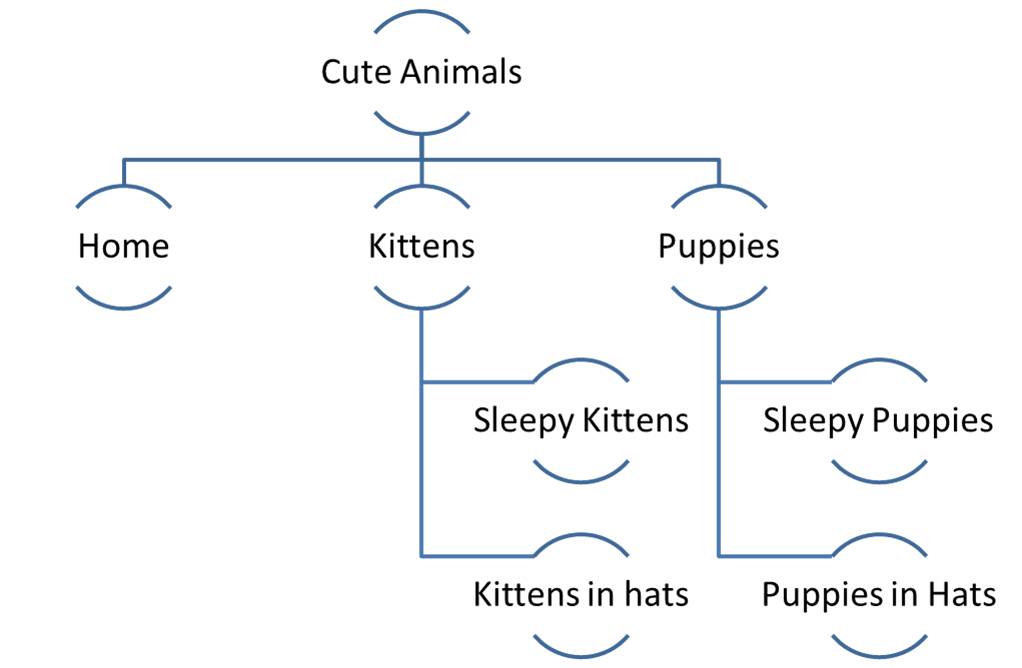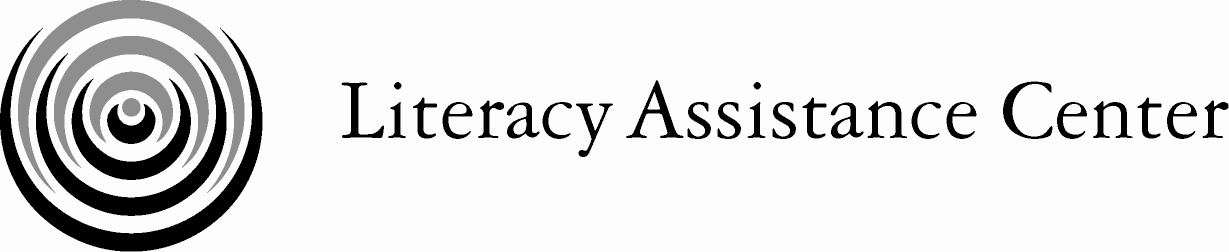Part 1
Materials From Part 1
The materials from the workshop today can be found in this Google Folder Building Your Own Classroom Website
Exercise 1: What Can You Do With a Website?
Visit at least two of these websites and answer these questions
- Weebly Teacher Sites (a collection of sites created by P12 teachers) http://teacher-sites.weebly.com/
- Make the Road New York Students http://mrnystudent.weebly.com/
- Memorable Math With Ms. Napolitano http://cnapolitano.weebly.com/
- SLCC Weebly Help Site (E-Portfolio support) http://slcceportfolio.weebly.com/
- Sara's Work Paradise (E-Portfolio) http://syaisomanang.weebly.com/
- Integrating Mobile Technology in Adult Education http://nelightful.weebly.com/
- What is the website's name? How does it compare to the URL?
- How many tabs does the website have? Is it easy to find your way around the site?
- Who is the intended audience?
- What are some things you liked and didn't like about the website (consider the overall feeling of the site, the layout, the use of color, fonts, images etc.)?
- Write down any thoughts you have about the website you would like to create after seeing these websites.
Exercise 2: Planning a Website
|
Your project is to create a sitemap for a website. Your client is an Adult Education Instructor, in New York City. You have 10 minutes to ask the client a few questions about her/his goals for the website then:
|
Exercise 3: Setting up Your Weebly Account
To create a Weebly account you will need
- An email address you can access during our workshop. You may have to verify your Weebly account by clicking on a link sent to your email
- A password
- Some ideas for the URL you want to use. Remember, the free version of Weebly includes a URL that will be a subdomain of weebly.com and look something like this xyz.weebly.com. You need to come up with the xyz part.
|
This website was developed by Nell Eckersley at the Literacy Assistance Center for use in workshops on creating classroom websites for Adult Education programs.
|