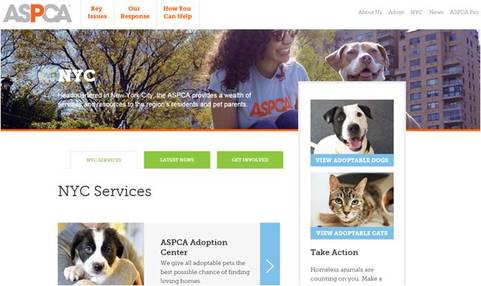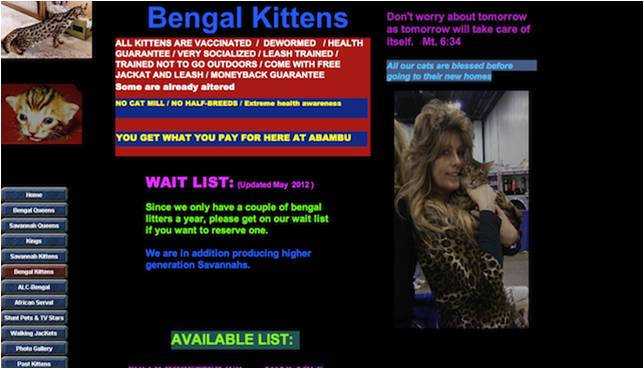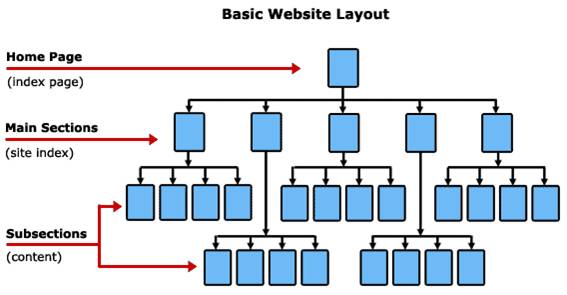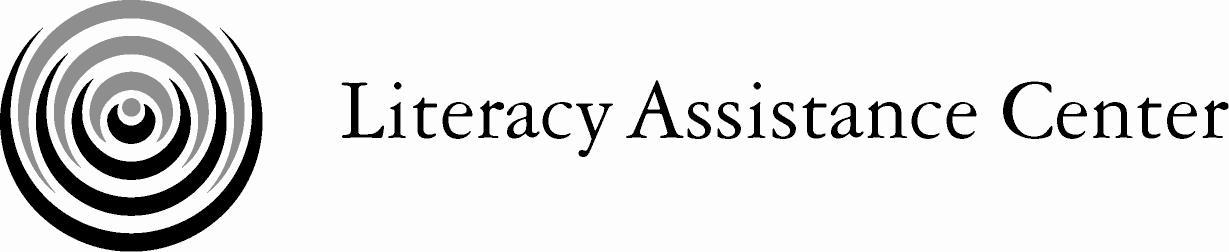Web Content
Web Design
- 1990’s Web Design
- Make any website look like 1990’s
- 10 Principles of Effective Web Design
- User Experience Design
- Why Aesthetics Matter to Learning
Website Topics
Some ideas for how to use websites for yourself or as a project with students
- Website with a page for each class you teach
- 5 great things to do in NYC (what, where, when, who, how)
- What you did last summer (a place you went, where you stayed, how your traveled)
- A book you would recommend (background info, the author, your review, movie trailer)
- All about a hobby
- A class cookbook
Planning Web Content
|
Finding Public Domain Images
|
Why Use Creative Commons
|
|
This website was developed by Nell Eckersley at the Literacy Assistance Center for use in workshops on creating classroom websites for Adult Education programs.
|